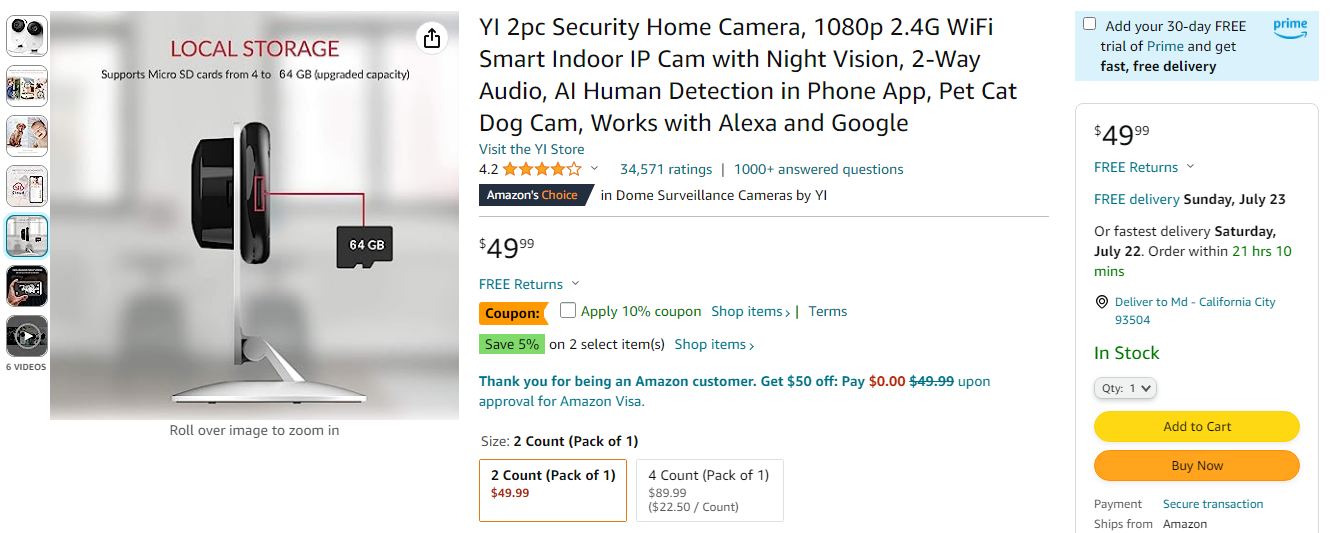Description
YI 2pc Security Home Camera Baby Monitor, 1080p WiFi Smart Indoor Nanny IP Cam with Night Vision, 2-Way Audio, AI Human Detection in Phone App, Pet Cat Dog Cam, Work with Alexa and Google
Setting Up Your Camera With YI Home App
1. Install YI Home App and create a YI Home Account
2. Turn your camera on and select the ‘+’ icon in YI Home App to add your camera
3. Select your Wi-Fi network and enter your Wi-Fi password, then select Connect to Wi-Fi
4. Scan the QR Code shown on the app, then select Next once the QR Code has scanned
5. Select Save, then select Start using to finish pairing
6. If the connection failed, please push the Reset button and try again.
WiFi Settings
1. YI Home cameras will need to connect to a 2.4GHz band network. 5GHz WiFi band is not supported
2. Turning on the location service on the phone if you encounter an Unknown SSID issue
3. Encryption mode must be set to WPA/WPA2 (mixed mode) or WPA2
4. Your Wi-Fi password must be 8-20 characters in length
If you have any other problems, please contact us via [email protected].
Security Home Camera Baby Monitor
Best Home Security Camera
Make sure this fits by entering your model number.
Optional 24/7 Emergency Response Service – YI’s motion alerts and live video feeds are now equipped with the option to instantly involve Noonlight’s Certified Emergency Dispatchers, who coordinate with police, fire, and EMS agencies on customers’ behalf to ensure the situation is promptly handled. *Works with Alexa & Google.
Works With Alexa – Officially Alexa compatible and works with any screen-based Alexa device. You can use the Alexa Skill to turn on your camera or view its live feed with a simple voice command.
Upgraded Smart AI Detections: YI cloud storage comes with the latest in Smart AI capabilities which are able to distinguish Person, Vehicle, or Animal accurately and reduce false alarms significantly. (Subscription Needed)
YI Home App – Access your camera with our mobile APP anytime and anywhere, more flexible with Home/Away mode. Allows sharing your camera with up to 5 family members or friends, and viewing multiple cameras on a single account. 9 Live Feeds on PC APP is supported with YI Cloud Subscription. Here
Cloud Storage – Supports YI Cloud to avoid the risk of losing footage from a microSD memory card, and ensures all recorded video is safe, secure, and protected with the most efficient compression and highest protection of data. Local backup supports up to 64GB Class 10 microSD cards with FAT32 format.
Security Home Camera Baby Monitor
If you’re looking for a security home camera that can also function as a baby monitor, there are several options available in the market. Here are some features to consider when choosing a security camera for baby monitoring:
- Video quality: Look for a camera with high-definition (HD) video quality to ensure clear visibility of your baby. A camera with night vision capability is also important for monitoring your baby in low-light conditions.
- Two-way audio: This feature allows you to hear your baby’s sounds and also communicate with them. It can be useful for soothing your baby or alerting them to your presence.
- Motion and sound detection: Choose a camera that can detect motion and sound. This way, you’ll receive alerts on your smartphone or other devices when there is movement or noise in the room, ensuring you can promptly check on your baby.
- Mobile app compatibility: Ensure that the camera you choose is compatible with a mobile app that lets you monitor the camera feed from your smartphone or tablet. The app should provide easy access to video streams, alerts, and other settings.
- Encryption and security: Security is crucial when using a camera to monitor your home and baby. Look for cameras that offer encrypted video streams and secure connections to protect your privacy.
- Pan, tilt, and zoom: Cameras with pan, tilt, and zoom capabilities allow you to adjust the camera’s viewing angle remotely, giving you a broader view of the room and the ability to focus on specific areas.
- Multiple cameras and split-screen viewing: If you want to monitor multiple areas or children, consider a camera system that supports multiple cameras and offers split-screen viewing, allowing you to monitor all cameras simultaneously.
- Storage options: Determine whether the camera offers local storage, such as an SD card, or cloud storage for recorded video footage. Cloud storage may require a subscription plan.
- Power source: Consider whether you prefer a camera that operates on batteries, needs to be plugged into a power outlet, or offers both options. Battery-powered cameras provide more flexibility in terms of camera placement.
- Additional features: Some cameras may offer additional features like temperature monitoring, lullabies, or the ability to take snapshots or record video clips.
It’s important to research different camera models and read customer reviews to find a reliable and suitable option that meets your specific needs and budget.